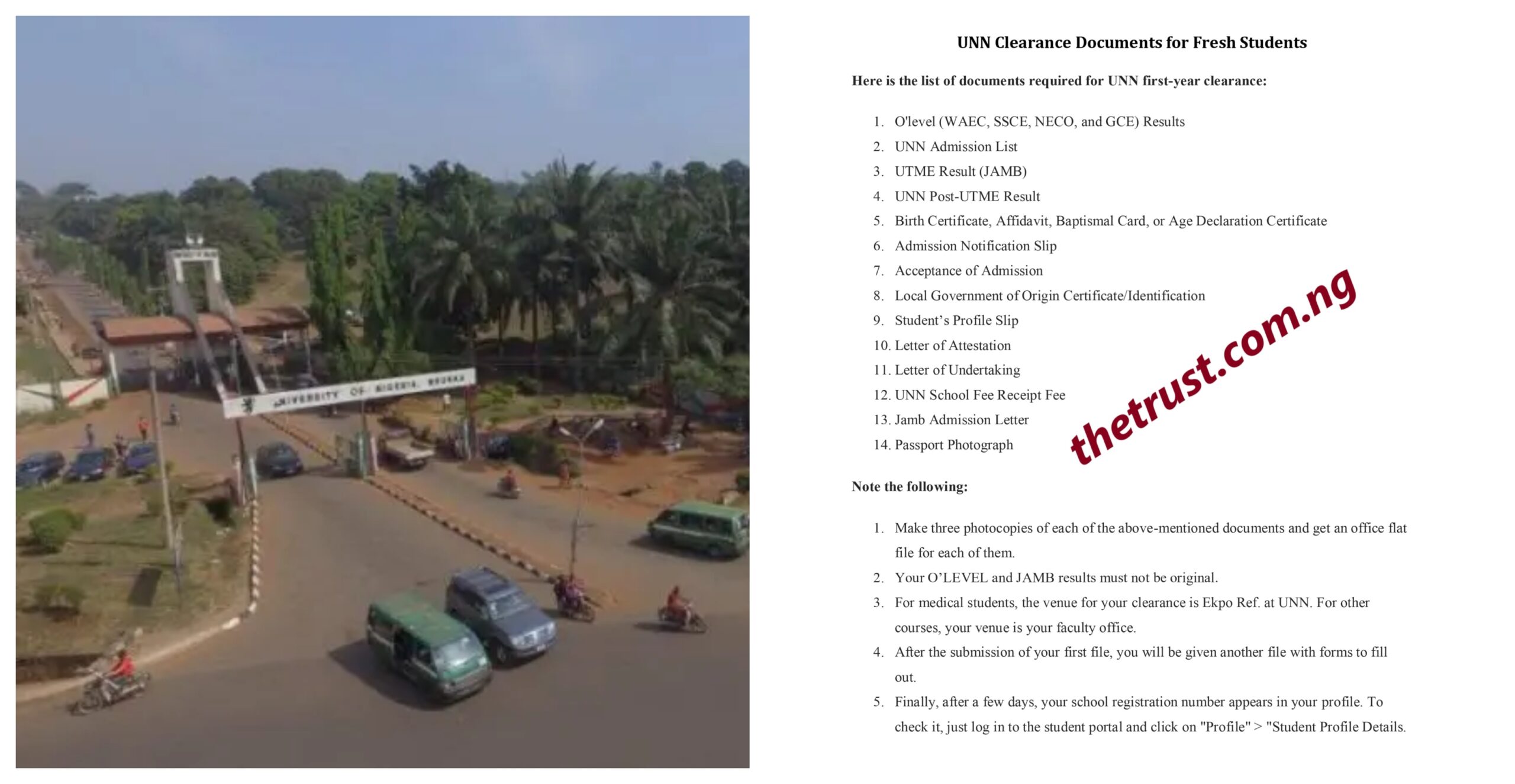
This is to inform all newly admitted students of the University of Nigeria, Nsukka (UNN) that the school management has officially released the list of all documents needed for your clearance.
In this post, I will list and explain everything you need to know about UNN clearance, including the documents required, the process, the dos and don’ts, and some frequently asked questions on Google and social media. Without much ado, let’s dive into the topic of the day.
Let me know in the comment box below if you have any questions or need further assistance. I would love to hear from you.
UNN Clearance Documents for Freshers

Below is the list of documents required for UNN first-year clearance:
- O’level (WAEC, SSCE, NECO, and GCE) Results
- UNN Admission List
- UTME Result (JAMB)
- UNN Post-UTME Result
- Birth Certificate, Affidavit, Baptismal Card, or Age Declaration Certificate
- Admission Notification Slip
- Acceptance of Admission
- Local Government of Origin Certificate/Identification
- Student’s Profile Slip
- Letter of Attestation
- Letter of Undertaking
- UNN School Fee Receipt Fee
- Jamb Admission Letter
- Passport Photograph
Note the following:
All newly-admitted students are to take note of the following:
- Make three photocopies of each of the above-mentioned documents and get an office flat file for each of them.
- Your O’LEVEL and JAMB results must not be original.
- For medical students, the venue for your clearance is Ekpo Ref. at UNN. For other courses, your venue is your faculty office.
- After the submission of your first file, you will be given another file with forms to fill out.
- Finally, after a few days, your school registration number appears in your profile. To check it, just log in to the student portal and click on “Profile” > “Student Profile Details.
CLICK TO DOWNLOAD THE PDF FORMAT
O’level (WAEC, SSCE, NECO, and GCE) Results
Your WAEC, NECO, or GCE result is one of the mandatory documents required for your clearance. Please be aware that, with the exception of the faculties of medical sciences and dentistry, you may combine your NECO and WAEC, WAEC and NECO, and NECO and NECO during your clearance.
UNN Admission List
It is a printout of the page on which your name appeared on the UNN online admissions list.
Print the page where your name appears on the University of Nigeria website’s admission list by downloading it in pdf format.
UTME Result (JAMB)
Your clearance requires the use of your original JAMB results. On the JAMB website, you can print your UTME results for a token of one thousand, five hundred naira N1,500.
UNN Post-UTME Result
Your post-UTME result is printed out on this document. You need to pay a token of one thousand naira N1,000 in order to check your post-UTME results.
Birth Certificate, Affidavit, Baptismal Card, or Age Declaration Certificate
A birth certificate is a document by the National Population Commission certifying your age.
One of the required documents for clearance is this one. The University of Nigeria (UNN) stipulates that you must be sixteen years of age or older to complete your clearance.
However, if you are under sixteen. To complete your clearance, you would require a waiver from the Office of the Registrar.
You use an affidavit from the court in place of a birth certificate.
Admission Notification Slip
One of the documents needed for approval is the UNN Admission Notification Slip. Unsurprisingly, some students are clueless about what to buy or how to get it. The slip will display your name, your admission session, your registration number, your course of study, your faculty, your student type, and your mode of entrance.
Acceptance of Admission
This is the document you got after paying your acceptance fee online.
Local Government of Origin Certificate/Identification
Local government identification is one of the compulsory documents needed, which will be verified by the faculty officer. You can obtain one from your local government area, or LGA.
Student’s Profile/Biodata Slip
The UNN biodata slip is available on your school portal.
- Login to your school portal.
- Click on Profile.”
- Select Student Profile Details
You can actually make any corrections to the details in your UNN student profile at any time.
Letter of Attestation
Your parents or legal guardians have to provide a letter of attestation to the university registrar. It proves your accountability for your financial duties and other UNN obligations.
Letter of Undertaking
The UNN Registrar would also receive a copy of this letter. However, you should write it this time around. You must promise in this letter that you are prepared to act honorably and abide by the school’s norms and regulations.
UNN School Fee Receipt Fee
This is the receipt that the bank will give you after paying your school fees.
Jamb Admission Letter
For a cost of roughly N1,000, you can get your JAMB admission letter from the JAMB website. It should be noted that clearance does not require the JAMB admissions letter. If it’s not feasible right away, you can obtain it later.
Passport Photograph
Please make an effort to obtain at least 10 passports, ideally with a red backdrop/background. You will really need it for your clearance.
Location for UNN First Year Clearance
The location and venue for freshmen clearance in UNN is the Ekpo Refetory, popularly known as “Ekpo Ref.”
Clearance is usually conducted at Ekpo ref within the first two weeks of resumption. The faculty office for your department will subsequently handle it.
You can always go to your department for clearance if your faculty is on the Nsukka campus.
Procedure for UNN Clearance of Admitted Students
Below is the step-by-step procedure for clearance at UNN:
- Admission Notification
- Payment of the Acceptance Fee
- Document Verification
- Medical Examination: As part of the clearance process, you will undergo a medical examination. UNN will provide a designated medical center where you can complete the medical check-up. This step ensures that you are fit to pursue your studies at the university.
- Course Registration: Once the document verification and medical examination are completed, you will proceed to register for your courses for the academic session. The school will provide guidelines and deadlines for course registration. This step involves selecting the courses you will take during the semester or academic year.
- Fee Payment: You will have a certain amount of time after registering for courses to pay the relevant school fees. The list of the costs of the school fee will be made available on the UNN Portal, where and which you can generate an invoice for payment there. Follow the provided guidelines to make the payment through designated banks or online platforms.
- Biometric Data Capture: As part of the clearance procedure, UNN could demand the collection of biometric data. Your fingerprints, image, and other necessary biometric data are taken at this phase for record-keeping purposes.
- Collection of Student Identity Card
However there are two phases to the UNN first-year clearance, there are:
- Verification of Documents from students.
- Submission of Student files.
Step-by-step procedures for registration of UNN freshers
Here are the new procedures for UNN freshmen and first-year registration:
- All freshmen commencing registration should
- (a) Go to the UNN website or portal.
- (b) Download all registration forms.
- (c) Complete the forms online: The forms are:
- Form MIS-01:Students Information Form (SIF)
- Form R/REG 01: Acceptance of Offer of Admission and Pledge
- Form R/REG 02: Letter of Undertaking
- Form R/REG 03:Provisional Clearance
- Form R/REG 04: Checking of Credentials: Degree, Diploma, or Certificate Courses with Full Clearance
- Form R/REG 05: Class Admit Card
- Authority to serve as an admission letter
- (d) Print the forms and submit them to their respective faculty officers for manual registration.
- All freshmen should also attach a WAEC or NECO scratch card or pin to verify their O/L results. Those admitted with two O/Level results should also attach two scratch cards for verification.
Documents Needed for UNN Hostel Clearance
Below are the documents required for hostel clearance at UNN:
- Hall levy or identity card receipt
- Admission slip
- Profile Update Personal Data Form
- Screening examination result slip
- JAMB admission letter
- Credentials (WAEC/NECO or statement of result)
- Testimonial (secondary)
- Birth certificate
- Admission list (print out where your name is)
- Local government letter of identification
- Letter of attestation
- School fee receipt
- Hostel allocation slip
- Hostel accommodation acceptance and undertaking form
- Bio-data (handwritten)
N/B: Arrange the above documents in order and use file tack to fasten the documents.
Frequently Asked Questions (FAQs)
How to get the admission notification slip?
- After creating a profile, just log in to your portal.
- Click Admissions, then Confirm Admission, enter the required details, and then click Submit.
- A form will be generated! Your UNN admission notification slip is on it.
How many passports are needed for clearance in UNN?
At least 10 passports are required for clearance in UNN, the passport should be in a red background.
Is UNN Hostel Clearance free?
Those who plan to stay at the school hostel have to pay the UNN hostel fee and partake in the hostel clearance in order to avoid issues with their accommodation.
How much does UNN hostel fee cost?
- Male Hostel= ₦20,000
- Female Hostel= ₦25,000
- Okeke Hostel= ₦35,000
- Follow this link to pay for your hostel fee in UNN: https://unnportal.unn.edu.ng/HostelLanding.aspx
Is UNN Laptop Fee Compulsory?
The UNN laptop fee is not mandatory for first-year students. You can decide to get a laptop through any medium.
Sometimes a laptop is necessary for first-year students, especially those offering GSP courses, because it would make writing and typing term papers less stressful.
There is no need to be worried if you cannot afford a laptop; it’s not compulsory, and you can actually go to any cyber cafe around if you are in need of one.
How to create a UNN student profile on UNN portal?
Here is how to create a student profile on UNN portal 2023:
1. Go to the UNN portal
2. Click on Undergraduate on the Menu bar.
3. Select Create Account
4. Click on New Student
5. Enter your JAMB registration number
6. Click submit to get your UNN student profile login details.
7. Go back to the UNN portal homepage.
8. Log in using the JAMB registration number as username.
9. Enter the password generated.
10. Click on the left menu and select profile.
11. Click on Change Password
12. Enter a new password.
13. Click Save.
How long will it take to get UNN matriculation number?
It usually takes three days to one week after your clearance to obtain your UNN matriculation number.
How can I check my UNN Matric Number?
Here is how to check your UNN matric number:
- Go to the UNN student portal
- Enter your JAMB registration number and password
- Click on login to access your student portal.
- Click on profile
- Select student profile details
- Scroll down to Program details
- Check if the JAMB number on the Matric number column has changed to your registration number.
- In any case you experience a delay in your matric number, notify your Faculty Officer. If the problem is from your village, notify your pastor for prayers😅.
How to Pay UNN School Fee?
Here is how to pay your school fee in UNN:
- Go to UNN portal
- Enter your JAMB registration number and password
- Click on login to access your dashboard.
- Select School Fee on the left sidebar
- Click on Get School Fees Invoice
- Pay school fees at the bank using the generated Remita RRR number.
- Go back to the UNN student portal.
- Select Pay School Fees
- Enter your Remita RRR number and confirm your school fees payment.
- Click on Print School Fees
How to Pay UNN Acceptance Fee?
Here is how to pay your acceptance fee in UNN:
- Go to UNN student portal on your Chrome browser.
- Enter your JAMB registration number and password.
- Click on login to access your Student Dashboard.
- Click on Acceptance
- Select Get Acceptance Invoice
- Make payments at the bank using the generated RRR
- Go back to your portal and click Pay Acceptance Fee
- Enter your Remita number and click on pay.
- Select Print Acceptance Letter
What can I do on UNN Student Portal?
You can do many things on UNN student portal, to know more about UNN Student Portal kindly read; https://thetrust.ng/unn-portal/
RECOMMENDED LINKS

Leave a Reply