
This is to inform prospective candidates of the University of Nigeria, Nsukka (UNN), of the most recent method of checking UNN screening results after portal upgrade.
Towards the end of the last year, 2023, the school ICT notified the entire school community about the upgrade of the UNN school portal.
After the upgrade, new features were incorporated on the UNN website.
This features generally change the interface design of the UNN student profile portal.
Inclusively, the UNN screening checking result portal interface design is also slightly affected from the previous design view.
Whereas the various procedures to obtain the screening result were slightly similar.
In this present interface design, the following are the new features that were incorporated:
1. Inclusion of post-Utme application number at the top immediately below your name.
N/B: Your post-Utme application number is vital in the creation of your student profile on the school portal.
2. The presence of three dashboards after you have successfully logged in with a valid JAMB registration number.
Dashboard 1: POST UTME PRINT OUT
The button below this dashboard is where you will click to get your post-Utme slip.
Also, it contains other necessary details of yours, which are: your personal information, JAMB details, O-level results, subjects, and grades.

Dashboard 2: SCREENING RESULT
This is where you will click to generate an invoice for online payment of your screening result.
N/B: Please put your phone on the desktop site if you’re using it for the generation of the RRR number.

Dashboard 3: POST UTME RESULT
This is where you can get your pre-admission screening result.
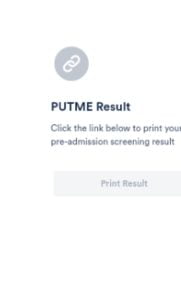
NEW PROCEDURES ON HOW TO OBTAIN SCREENING RESULT FROM THE UNN PORTAL
- Login to UNN post utme screening result portal by clicking on this link https://unnportal.unn.edu.ng/putme_application_details
- Input valid JAMB registration number
- Then click on submit (i.e the green button below the extreme right hand side).
- Go to dashboard 2 (SCREENING RESULT)
This is where you will click to generate an invoice for online payment of your screening result.
- After the generation of the invoice, make your online payment transaction (which you can do by using your Visa or Master ATM card to make the payment through the Remita website or their app on your phone with the generated RRR number).
- Or by going to any bank of your choice with the printed RRR number.
N/B: The generated RRR number is the account number.
- After successful completion of the payment by one of the methods mentioned above.
- Return to dashboard 2 (SCREENING RESULT) again without entering the paid RRR number to view your screening result.
- Just click on the green button below the SCREENING RESULT!.
- However, if you have already paid, just click on the green button below the SCREENING RESULT to view your UNN screening results.

Leave a Reply